-
Products
- Local Securities
- China Connect
- Grade Based MarginNEW
- Stock Borrowing & Lending
- IPO
- Stock Options
- Foreign Stocks
- Unit Trust
- Local Futures
- Foreign Futures
- Forex
- Bullion
- Insurance Services
- Bond
- Monthly Investment Plan
- Mortgage
- Other Services
- Surplus Cash Facility
- Phillip Premier
- Latest Insurance Promotion<
- ETF
- Capital Management
- Research
- Market Info
- Education Center
- Phillip Apps
- Customer Service
- About Us
-
Surplus Cash Facility
PHILLIP HK App



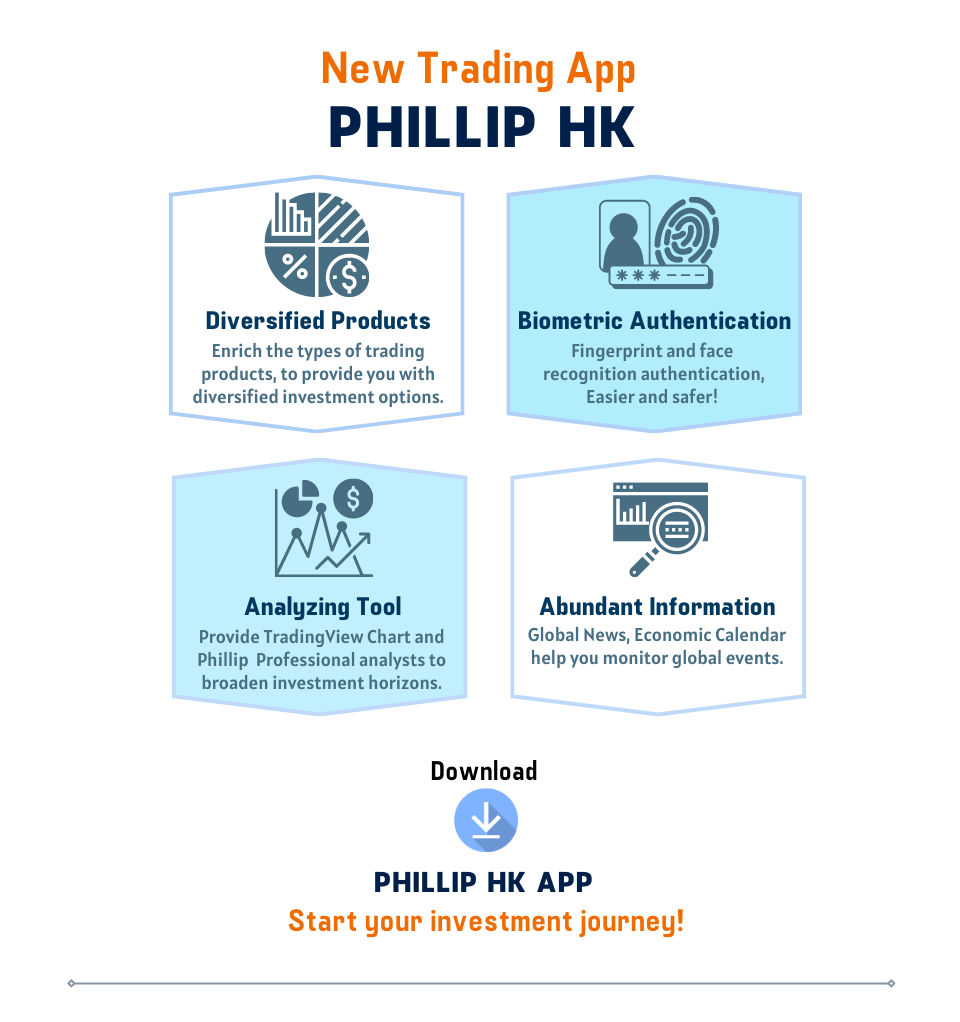
As a client of Phillip Securities Hong Kong, what is the login for Phillip HK App?
Simply use your register mobile as your login credential. After activate the biometric authentication, you can also use the registered FaceID/TouchID in device as another login method.
I have signup as a register user. Why can't link my Phillip account successfully?
All existing account holder can only use pre-register mobile number as your login credential and link the account successful. If your mobile number has been deactivated, please contact Customer Service Department at 2277 6555 for assistance.
I do not have a Phillip securities account. How do I sign up as a registered user to use Phillip HK App?
Simply download our Phillip HK App on App Store/Google Play Store and sign up as a registered user using your mobile number.
What are the premium features that are accessible to registered users?
Registered users are able to access watchlists, news, calendar, top volume/gainer/loser stocks based on HK and US markets, articles/guides, signing up for free seminars/webinars, and there are more to come.
What is the enhancement of the brand-new Phillip HK App?
Phillip HK is the new and improved version of our current mobile trading app, POEMS HK. The new Phillip HK app sports a fresh new look and feel built from scratch with the following key changes:
Improved Navigation: To make trading on-the-go easier than ever, the entire navigation of the platform is being redesigned. The new app provides quick access to the actions you need, by keeping the right features always one tap away.
Refreshed Interface: Committed to deliver the best-in-class trading experience, we have built a fresh new look from scratch for a more streamlined and rich trading experience.
Intuitive Portfolio Management: The new and improved portfolio interface allows you to better track your holdings, with easy access to your account order history, balances, and positions.
TradingView Charting: Integrated directly into Phillip HK app, you can now trade using multi-functional charting tool and conduct in-depth technical analysis of your favourite counters on-the-go!
Ideas and Education: Get insights from our in-house analysts and wide array of education materials ranging from webinars, articles, and many more to broaden your perspective of the investment world.
Phillip HK will also incorporate exciting new features in upcoming releases – stay tuned!
Improved Navigation: To make trading on-the-go easier than ever, the entire navigation of the platform is being redesigned. The new app provides quick access to the actions you need, by keeping the right features always one tap away.
Refreshed Interface: Committed to deliver the best-in-class trading experience, we have built a fresh new look from scratch for a more streamlined and rich trading experience.
Intuitive Portfolio Management: The new and improved portfolio interface allows you to better track your holdings, with easy access to your account order history, balances, and positions.
TradingView Charting: Integrated directly into Phillip HK app, you can now trade using multi-functional charting tool and conduct in-depth technical analysis of your favourite counters on-the-go!
Ideas and Education: Get insights from our in-house analysts and wide array of education materials ranging from webinars, articles, and many more to broaden your perspective of the investment world.
Phillip HK will also incorporate exciting new features in upcoming releases – stay tuned!
I am a registered user. How do I open a Phillip Securities Account on Phillip HK?
1. Go to 'Trade' Tab
2. Select 'Open Account' button, and start your online account opening process
3. Upon submission of the form, your Account will take up to 3 working days to get approved.
2. Select 'Open Account' button, and start your online account opening process
3. Upon submission of the form, your Account will take up to 3 working days to get approved.
Is the Phillip HK APP synced across POEMS HK web & app?
When you signup and link your Phillip account in Phillip HK app, you can still login POEMS HK App and Web, but some of the functions will be disabled, including but not limited to the function of trading Hong Kong stocks, China Connect and PhillipMart.
What is Digital Token? When do I need to use Digital Token?
Digital Token is a security code generator that provides an additional layer of protection for your online account, by reducing the risk of unauthorized user access. It is a feature within Phillip HK App that generates a Digital Token to authenticate two-factor authentication (2FA) when login Phillip HK App. Authentication is done seamlessly in the background if you have paired the Digital Token with your mobile device.
How do I enable the Digital Token?
You can enable the Digital Token in 3 steps:
1. Launch Phillip HK App and login to your account
2. Click 'Set up' > Agree the 'Terms & Condition'
3. Enter the activation code that will be sent to you via SMS
1. Launch Phillip HK App and login to your account
2. Click 'Set up' > Agree the 'Terms & Condition'
3. Enter the activation code that will be sent to you via SMS
Can I login to the Phillip HK app on other mobile devices?
Can. However, based on your account security considerations, you can only bind a Digital Token on one mobile device. If you want to login to your account on other mobile devices, you need to obtain a Digital Token on the bound mobile device and enter it in the provided place.
Why does the Digital Token I entered show as invalid?
Each Digital Token is valid for 30 seconds. Please re-enter the new generated Digital Token associated with your binded mobile number if the Digital Token has expired.
Why is my account shown as suspended?
If you’ve reached a maximum attempts of wrong password per day, the system will automatically suspend your account as a security control.
I have a new mobile device. How do I rebind the Digital Token on my new device?
You can do so by setting up the Digital Token on your new mobile device. The Digital Token will automatically be deactivated on the previous device. You can rebind the Digital Token on your new device with the following steps: Alternatively, you may also do so with the following steps:
1. Launch the Phillip HK App and login to your account
2. Enable the Digital Token in the new device by entering 'Click here'
3. Agree 'Terms and Condition'
4. Enter the activation code that will be sent to you via SMS
1. Launch the Phillip HK App and login to your account
2. Enable the Digital Token in the new device by entering 'Click here'
3. Agree 'Terms and Condition'
4. Enter the activation code that will be sent to you via SMS
Are PHK KEY and Digital Token of Phillip HK App the same?
Not the same.
Both PHK KEY and Phillip HK app's digital token are used for two-factor authentication when logging into the mobile app.
Currently, two apps, POEMS HK and Phillip HK, will be available on the mobile store App Store/Google Play Store, and they will use different two-factor authentication methods.
PHK KEY is the two-factor authentication method of POEMS HK app or web version, and the digital token of Phillip HK app is the two-factor authentication method of Phillip HK app.Not the same.
Both PHK KEY and Phillip HK app's digital token are used for two-factor authentication when logging into the mobile app.
Currently, two apps, POEMS HK and Phillip HK, will be available on the mobile store App Store/Google Play Store, and they will use different two-factor authentication methods.
PHK KEY is the two-factor authentication method of POEMS HK app or web version, and the digital token of Phillip HK app is the two-factor authentication method of Phillip HK app.Not the same.
Can I use the Digital Token on my old mobile device after I have enabled the Digital Token in my new mobile device?
For security reasons, you are only allowed to set up the Digital Token on a single mobile device. If you have enabled the Digital Token on a new device, the Digital Token on the previous device will be deactivated automatically.
Am I able to set up Digital Token on one mobile device for multiple accounts?
Yes, you can set up the Digital Token for multiple POEMS accounts on one mobile device. If you have yet to set up the Digital Token on your account, you will be prompted to do so once you are logged in.
1. Open the Mobile App that you have last set the Digital Token up to
2. Tap on the Digital Token icon
3. A list of POEMS accounts that have been paired with the Digital Token on the same mobile device will be displayed on the screen
1. Open the Mobile App that you have last set the Digital Token up to
2. Tap on the Digital Token icon
3. A list of POEMS accounts that have been paired with the Digital Token on the same mobile device will be displayed on the screen
Can I deposit funds into my account using Phillip HK App?
Yes. You may deposit funds using Phillip HK App via eDDA. To do so, simply follow the steps below:
1. Go to 'Me' on the shortcut bar
2. Select 'eDDA'
3. Select your desired funding product and follow the instructions on the screen
1. Go to 'Me' on the shortcut bar
2. Select 'eDDA'
3. Select your desired funding product and follow the instructions on the screen
Can I change my password on Phillip HK App?
Yes, to change your password, simply follow the steps below:
1. Go to 'Me' on the shortcut bar
2. Select 'Settings'
3. Select 'Account & Security'
4. Select 'Change Password'
5. Kindly note that the change of password will apply only of your Phillip HK platform access.
1. Go to 'Me' on the shortcut bar
2. Select 'Settings'
3. Select 'Account & Security'
4. Select 'Change Password'
5. Kindly note that the change of password will apply only of your Phillip HK platform access.
What are the supported operating systems and devices for Phillip HK App?
Phillip HK App is supported on iOS and Android smartphone devices:
iOS 14.1 or later
Android 5.0 or later
iOS 14.1 or later
Android 5.0 or later
Is there a Phillip HK App user guide that I can refer to? Who can I contact if I need help?
Yes, you may refer to our user guide via link. The user guide will be more detailed with visuals. If you require assistance to navigate Phillip HK App, please do not hesitate to reach out Customer Service Department at 2277 6555 and/or email to cs@phillip.com.hk
Top of Page
|
Please contact your account executive or call us now. eBusiness Tel : (852) 2277 6661 Email : ats@phillip.com.hk Enquiry & Support Branches The Complaint Procedures |
About Us Phillip Securities Group Join Us Phillip Network Phillip Post Phillip Channel Latest Promotion |
E-Check Login |
Investor Notes Free Subscribe |
|






